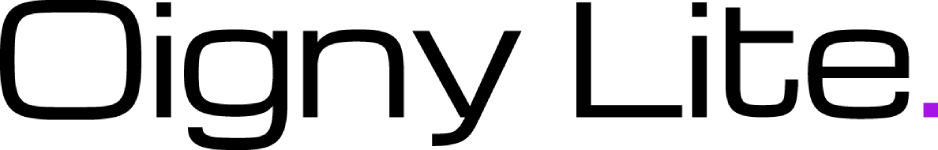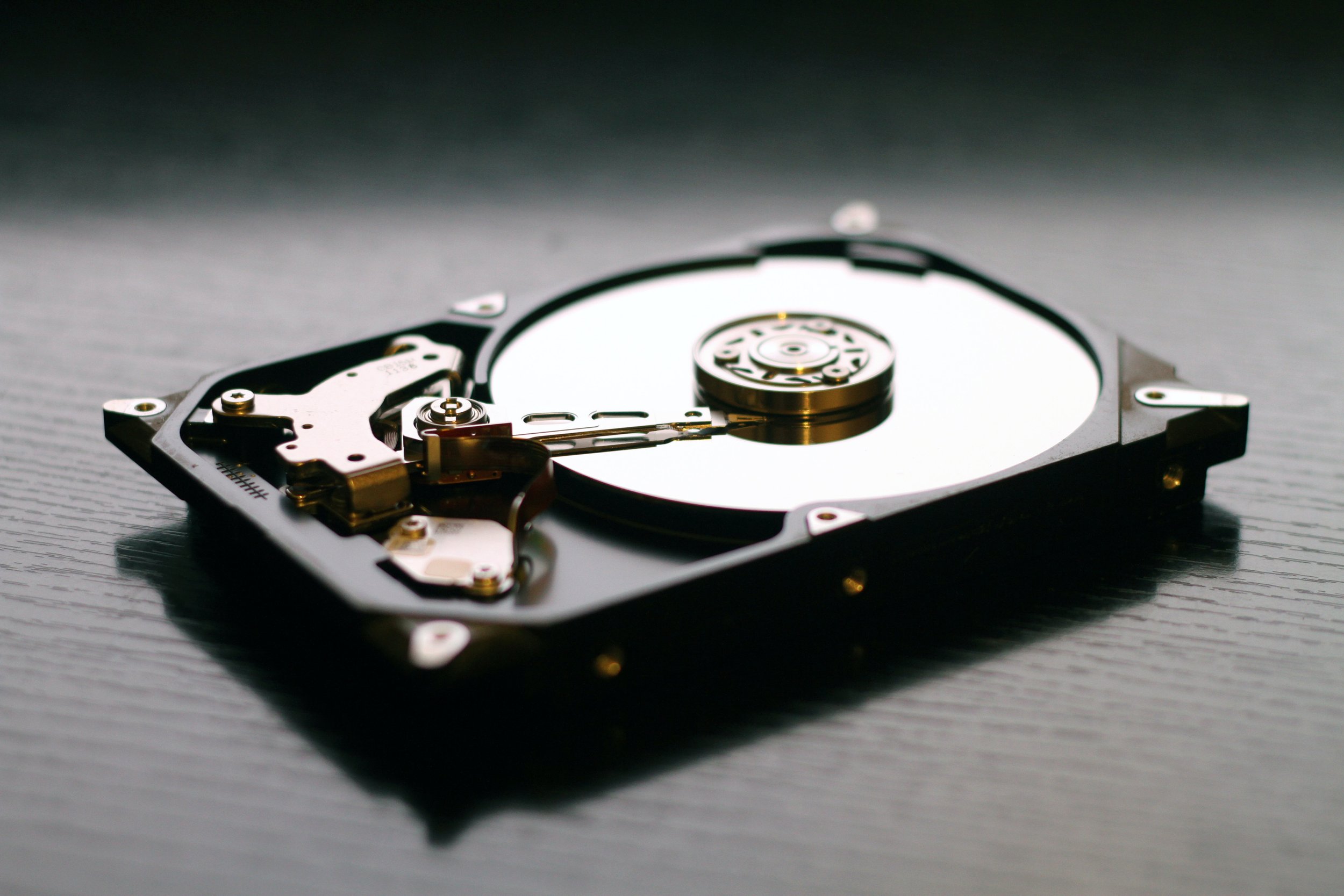When it comes to storing and managing data in the cloud, businesses and organizations have two main options to choose from: private cloud storage and public cloud storage. But which one is the best fit for your specific needs and priorities? In this article, we’ll take a closer look at the key differences between private and public cloud storage, and help you decide which option is the right choice for your business or organization. So buckle up, it’s time for a cloud storage showdown! This question is especially relevant when it comes to private cloud storage versus public cloud storage, as there are some key differences in the level of trust that may be required. Let’s take a look at two public cloud storage services and the one Cre8ive Beast uses.
Public Cloud
Public cloud storage refers to a cloud computing model where data is stored and managed by a third-party provider on a shared infrastructure. In this case, the trust level may be lower, as the data is being stored and managed by a third party that the organization or individual may not have a direct relationship with. There may be concerns about the security and privacy of the data, as well as the compliance with relevant regulations and standards.Google Drive
Google Drive is a popular cloud storage service that offers a range of features and benefits for individuals and businesses. However, like any service, it also has some disadvantages that you should be aware of:
Security concerns: While Google Drive does have security measures in place to protect your data, some users may be concerned about the level of access that Google has to their data.Limited storage space: Free Google Drive accounts come with 15GB of storage, which may not be enough for users with large amounts of data. For businesses you can get 2TB for $12/user/month and 5TB for $18/user/month.No file size limit: While Google Drive does not have a file size limit, it may take longer to upload and download large files, which can be inconvenient.Dependence on internet connection: Google Drive requires an internet connection to access and edit files, which can be an issue if you don't have a stable connection or need to access your files offline.Daily upload/download limits of 750GB. They don’t ever tell you clearly this number, but it exists and once you reach it you won’t like it.
Google is obviously a big player in the cloud storage arena and it’s honestly really difficult to compete with them. Then you have the “new kid” in the block, Lucidlink
The company offers a product called LucidLink Filespaces, which is a file storage and sharing platform that enables users to access and collaborate on files stored in the cloud.LucidLink Filespaces allows users to access and edit their files from any device, without the need to synchronize data or install any software. It also provides features such as version control, file sharing, and file security, as well as integrations with popular collaboration tools like Microsoft Office and Google Workspace.Overall, LucidLink's products are designed to help businesses improve their productivity and efficiency by simplifying the process of accessing and collaborating on files stored in the cloud.LucidLink uses Wasabi block storage as a standard but is compatible with other S3 compatible block storages.
Price: $20/TB with 5 user accounts | $10/user/month from the 6th userPros:
Infinitely scalableEasy and fast for someone to immediately have access to the whole contents of your filespace without needing to wait for files to sync.They can easily start working as soon as the volume is mounted.
Cons:
Requires a system extension (macFUSE) to be installed and sometimes that can be difficult on Apple Silicon Macs as it may require lowering the system security settings on a startup.When cache is used on an external SSD volume, if the application open before the volume is mounted, the cache will default to the system drive, eliminating pinned files from the cache. When reconnecting to the external SSD, one may have to redownload all pinned files. This would happen automatically in the background.No web view of files on LucidLinkNo mobile view of files on LucidLinkNo drop-off or pick up linksFiles only really exist on LucidLink, therefore a real backup solution is required
Private Cloud
Private cloud storage refers to a cloud computing model where a single organization or company stores and manages its data on a private network. In this case, the organization or company is responsible for the infrastructure and resources, and has complete control over the data. This can provide a higher level of trust, as the organization or company is directly responsible for the security and management of the data. It can also provide increased security and control over the data, as well as the ability to customize the infrastructure and resources to meet the specific needs of the organization.
However, there are also some disadvantages to using private cloud storage. One of the main drawbacks is the cost, as it can be expensive to set up and maintain a private cloud infrastructure. In addition, private clouds may not be as scalable as public clouds, as they are not designed to handle the same level of demand and may require additional investment to expand capacity.BaezCloud
The idea of BaezCloud is to remove all the worries from you and your company on how to deal with your own private cloud storage while still providing you all the same benefits. You can also integrate your own existing shared storage to BaezCloud in case you use Synology products. For web availability and file sync we use the native Synology solution called Synology Drive.
Price: $20/TB with 5 user accounts | $10/user/month from the 6th user — Users have 50GB of private storage included in the subscriptionPros:
Files sync locally and stay available even if the system goes offline.Each system that has the files synced increases the amount of copies of a file, so the Synology Drive isn’t the only copy available.BaezCloud stores can store your data in up to 4 different servers, making your data highly redundant.Map any folder from your computer to any folder in your systemWeb view for all filesMobile access for all filesDrop-off and pick up links — this provides a public link for you to send file to others without an account or receive any amount of data that ends up directly on your local storage.
Cons:Scalability needs to be planned. If you need to expand more than 10TB we usually require 5 business days to process but most of the time this is done in less than 24h.Cost of ownership if you want to run on your own hardware — Not required if you only use BaezCloudYou run your own Admin and Support if you run your own hardware — Not required if you only use BaezCloudOnce a new user is added, they need to wait for files to download before they can start working on them since they need to sync.
If you decide to use BaezCloud (based on Synology Cloud Storage), then you won’t need to worry about the “cost of ownership for your own hardware” and “admin and Support”, which is where private cloud becomes very interesting as you can be up and running for a competitive price and you don’t need to hand off your data to a company that may not care about your business. At Cre8ive Beast we care about each individual client, therefore we also have a maximum amount of clients that we can take on.
Overall, the level of trust required in a cloud storage provider will depend on the specific needs and priorities of the organization or individual. If data security and control are a top priority, private cloud storage may be the more trusted option. If cost and scalability are more important, public cloud storage may be a more attractive option. It is important to carefully evaluate the trustworthiness of any cloud storage provider and make an informed decision based on your specific needs and concerns.If you have any inquiries about BaezCloud, don’t hesitate to reach out on our contact form.